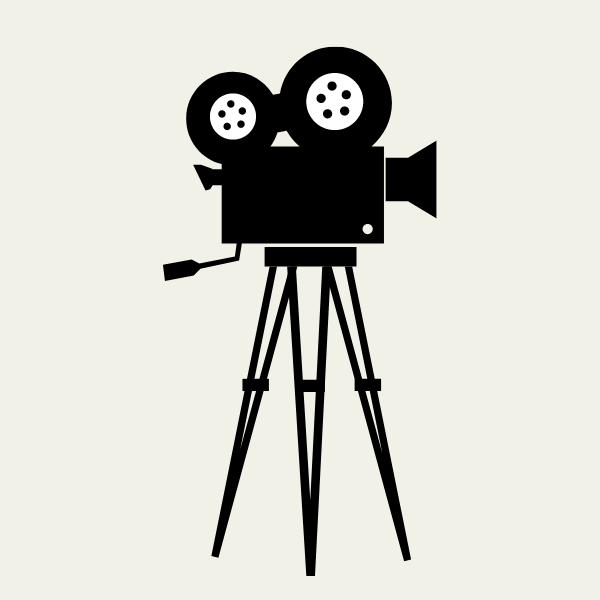
Your UGC video might be really well produced and slick, but does it have the necessary content and structure to ensure that it actually performs well and converts?
In our previous episode on UGCs we talked about how to plan a shoot right – and today we’ll talk about getting the content and structure of a UGC ad right. From messaging sequences to video cuts to ending a video right, we cover it all.
We share hard-won learnings from making, testing and analyzing over 1000 UGC ads. These insights are based on insights from Aditya Prakash Iengar, Creative Strategist at RocketShip HQ, who has worked on a lot of these creatives.
***
Note: We have a growing community of mobile marketers!
The Mobile Growth Lab Slack: A community that was a part of our workshop series – The Mobile Growth Lab, is now open to the general public. Join over 200 mobile marketers to discuss challenges and share your expertise. More details are available here: https://mobileuseracquisitionshow.com/slack/
If you’re ready to join the growing community, fill this form: https://forms.gle/cRCYM4gT1tdXgg6u5



ABOUT ROCKETSHIP HQ: Website | LinkedIn | Twitter | YouTube
KEY HIGHLIGHTS
📝 Determine the right sequence for your UGC
💡 How to incorporate visual cues into your video
📱 App walkthrough – yay or nay
🛺 Use the right number of actors
🪓 To cut or not to cut
🎁 Using the right motivator
🛋 The best way to show the CTA
🎙 Selecting the background music
💌 Deciding on an end card
📈 End with a high
FULL TRANSCRIPT BELOWINTRODUCTION
In a previous episode, we discussed the 10 things to keep in mind while planning a shoot for user generated content for mobile performance marketing ads. We dove into the details of actually producing UGC videos and the various best practices to follow in order to ensure the shoot is on point.
In this post, we’re going to explore the content & structure that makes for a winning UGC commercial video.
This episode is based on our learnings from creating, analyzing and working with thousands of UGC videos. The insights we share are compiled by Aditya Prakash Iengar, Creative Strategist at RocketShip HQ, who has worked on a lot of these creatives.
We have seen that following the 10 points given below generally ensures that your UGC video is effective and impactful – so without further ado, here you go.
1. SEQUENCE
This is, without a doubt, the most important element of your UGC video. Here are some sequences we have found to be winners.
- Hook (catchy one-liner about the app) → Process (how the app works) → Payout (getting a solution)
For example, for an app that combines exercise with mindfulness and meal planning:
“It’s gonna be painful, and it’s gonna be fun!” (hook) → I just downloaded the XYZ app, and it helps me plan my workout regimes and meals…” (process: show ‘how’) → “Finally, say goodbye to that belly fat!” (payout)
- Pain point (should be relatable) → Solution (introduce the app) → Process(show ‘how’)
For example, for an app that helps you with your taxes:
“Don’t you just hate doing your taxes?” (pain point) → “So I just use the XYZ app.” (solution) → “Here is how it works. Easily fill out your information…” (process: show ‘how’) - Introduce (name the app in the first 3 seconds) → Augment (helpfulness, impact of the app) → Features (features or app walkthrough)
For example, for an app that corrects language and grammar mistakes:
“XYZ app is a lifesaver!” (introduce) → “I don’t have to worry about making mistakes on my resume before sending it out, or leave a typo in an important email…” (augment) → “It flags errors, suggests improvement…” (features)
These are just examples. Form your own sequence clearly and build your script around it. But regardless of the structure, the name of the app or product or service must be stated in the first 3 seconds.
2. USE VISUAL CUES
In our experience of creating UGC videos, this is a very critical aspect. You need to incorporate visual cues that relate to your app or the product or service you’re marketing.
For example, if you’re making a UGC ad about a delivery service that delivers packages from recognizable brands to your door, use some of those brands in your video and show the actor receiving the package. Or if you’re advertising a food delivery service, then show your actor(s) actually eating and enjoying say a burger in various settings – with friends, family, at home, outside, etc. For a home cleaning service, you can show a messy living room. And it can be something intangible too. If your UGC ad is for an app that helps plan vacations, incorporate shots of users looking relaxed and happy in different locations.
3. SHOW THE PROCESS WITH APP WALKTHROUGHS
This too has been a clear learning from all of our UGC videos. If the video is about using an app, it is critical that the actor actually shows the app being used. Most of our videos that feature actors talking to the camera without showing the app simply don’t perform well, while videos where the actor shows themselves using the app have consistently turned out to be winners.
Of course, this doesn’t mean that you need to show the actor facing the camera and tapping away on the screen, because the viewer will only see the back of the phone. Instead, you show an ‘over the shoulder’ shot where a ‘friend’ cameraperson films the actor as they are using the app. Alternatively, after 7-10 seconds of the actor being on screen, switch to a shot where the camera is focused on the phone and then show actual app screens or the app being used. The actor’s dialogue can continue as a voiceover with the walkthrough.
A lot of this can be achieved by your designers working independently of actors. For instance, have your actors give you footage of themselves talking, and during post-production, have your designers overlay footage of app walkthroughs on the screen (or as a backdrop to the actors).
Shooting the screen requires some adjustment in terms of brightness and lighting, so you can check out our episode on the best practices to observe while planning a UGC shoot.
4. HOW MANY ACTORS?
This is a little subjective and depends upon the structure of your UGC video.
Often having a decent actor with good camera presence coupled with a great script can easily create a winning video.
On the other hand, having two actors in one UGC video also works very well, especially when you can use their contrasting personas to drive home the point of the ad.
- Distribute the screen time between the actors. For instance, one actor acts out the hook / pain point – which is about 10-15% of the video – while the other actor performs the remaining part of the video (process, solution, walkthrough, payoffs etc).
- Sometimes, the same actor can play both the roles. This generally has a humorous effect, especially if the dialogue goes back-and-forth between the roles. This is definitely a very effective trend on platforms like TikTok. However, it does require some proficient acting and intelligent editing.
- Balance your actors’ energy. If you have more than one actor, ensure that they complement each other well, even if they’re never in the same frame. You certainly don’t want a pleasant, composed actor following a high-energy, aggressive actor, however good they both might be!
- There’s another great advantage of having two actors. Send your script to both and have them act out both parts. Then you can immediately create two video variants to test – one video with one actor in the first part and the other actor in the second, and another video with the actors reversing roles.
5. QUICK CUTS
This is a trend that works well for UGC videos that are intended to be humorous or energetic. This is as simple as cutting every line of dialogue into multiple clips and stitching them together in post-production. But most importantly, the cuts must seem abrupt and obvious (but don’t cut off the actor while they’re still talking)!
Even if an actor sends in their footage as a single clip in a single take, try to cut out their lines of dialogue in different clips. Then zoom in on one, tilt another, keep another as is and mix and match until they all look like they’re from different takes.
Another easy way is to ask actors to send in multiple takes of their dialogues. Often, you’ll find that their delivery of a particular line is good in one take, but the next line isn’t as good as it is in a different take. This automatically leads to stitching different shots together, leading to multiple cuts.
6. USE THE RIGHT MOTIVATION
By motivator, we mean the reason why the UGC ad will compel or motivate someone to click through, install and purchase.
While this can require some research and testing to get right, once you’ve found the right motivation, stick to it. For instance, which is more effective for a meditation app – “destress your brain” or “sleep better”? Once you’ve ascertained which of the two leads to higher engagement, it is important to retain this motivation in different forms when forming your script. You can always test different sequences and formats while preserving the core motivation.
7. REMEMBER THE CTA, BUT DON’T BE PUSHY
There has to be some form of call to action, because you’re creating an ad at the end of the day.
This CTA can be of multiple types:
- A line of dialogue. For example, “I’ll put a link in the description below”.
- A text overlay while the actor is speaking towards the end of the video.
- A regular CTA button or app store buttons in the end card.
But remember, this is supposed to look like a video created by a user. So it’s important to ensure that the CTA isn’t pushy. For example, try to avoid slapping a CTA text overlay that persists throughout the video – or an actor speaking in a way that comes across as pushy, sales-y or disingenuous.
8. BACKGROUND MUSIC
Background music is essential for UGC ads, especially on platforms like TikTok. It definitely helps to have some form of a music track running unobtrusively underneath the dialogue, especially if you have a few seconds here and there when there is no dialogue. In such cases, the music can help mask the space between actions or dialogue.
There are broadly a few kinds of music you can use.
- Royalty-free music available for commercial use. This is available on platforms like TikTok (using their commercial music library) and Instagram (Stories, music sticker).
- Stock music. You can get stock music from multiple platforms like Envato or Epidemic Sound, but remember, they do tend to be easily identifiable as stock music. Keep the volume low and don’t let it overshadow the dialogue.
- Copyrighted songs by artists. Platforms like TikTok and Instagram Stories are filled with videos that have easily recognizable tracks by musicians and artists. You’ll mostly be alright if you source them from the platform’s library of music intended for commercial purposes, but if you want to use anything outside of those, be sure to obtain the necessary copyrights and permissions.
9. END CARD OR NOT?
Should there be an end card for your UGC video that has the app’s logo, CTA buttons, app store buttons, et al? As mentioned before, it’s supposed to have been created by a user, so ideally there shouldn’t be one!
But this is a commercial, after all. Our experience has been that using an end card is effective. In fact, if the structure is sound and the script is catchy, an end card does tend to lead to higher engagement.
10. END WITH A HIGH
You know how a lot of game ads end with a ‘fail’ state? That might be great for comic relief in game ads, but when we’re making UGC ads we always see that the strongest creatives end on a high note. This could be the actor achieving their desired outcome, or experiencing an emotional high point. Some folks we know describe this as the ‘win state’ or ‘I did it’ experience. Since this typically follows an app walkthrough, this can be very effective in showcasing how using the app led to the high or ‘win state’ – and thus prompting an install and engagement.
Those were the learnings we’ve gathered over the course of creating thousands of UGCs at Rocketship HQ. Following these will certainly make your UGC more effective, but don’t forget the golden rule of creating winning ads – keep testing what you create!
In summary, here’s the full checklist:
- Determine the right sequence
- Use visual cues
- Show the process with app walkthroughs
- Decide on the number of actors
- Incorporate quick cuts
- Find and use the right motivator
- Use a CTA, but don’t be pushy
- Figure out the right background track for your video
- Use an end card, and finally,
- End with a high.
Have you also found some pointers in your own experience that you’d like to share? Or: if you’d like to engage our team to make UGC videos for your app, head over to rocketshiphq.com and drop us a note there, or send us a note on hi@rocketshiphq.com .
A REQUEST BEFORE YOU GO
I have a very important favor to ask, which as those of you who know me know I don’t do often. If you get any pleasure or inspiration from this episode, could you PLEASE leave a review on your favorite podcasting platform – be it iTunes, Overcast, Spotify or wherever you get your podcast fix. This podcast is very much a labor of love – and each episode takes many many hours to put together. When you write a review, it will not only be a great deal of encouragement to us, but it will also support getting the word out about the Mobile User Acquisition Show.
Constructive criticism and suggestions for improvement are welcome, whether on podcasting platforms – or by email to shamanth at rocketshiphq.com. We read all reviews & I want to make this podcast better.
Thank you – and I look forward to seeing you with the next episode!


